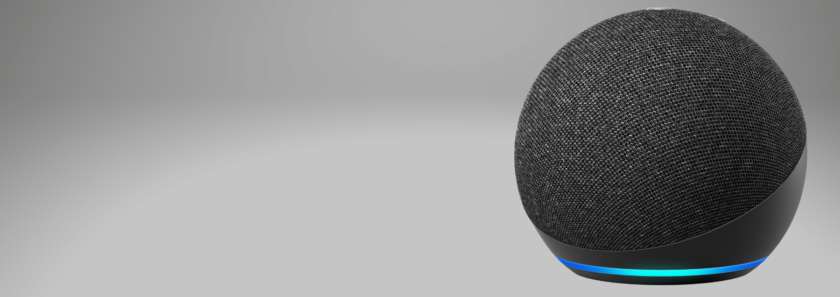
Atlantic Financial Voice Banking
Simply Speak To Complete Basic Banking Activities
Voice Banking
Sometimes things can be hectic, and your hands are full (or dirty). When there is an urgent need to check your balance, move money or make a payment, you can now easily do so using your voice.
Your Atlantic Financial FCU accounts can be accessed by your voice using your Amazon voice assistant devices. Download the Atlantic Financial Amazon Skill to your device and enjoy the added convenience.
After you set up Voice Banking, you can ask your Amazon voice device (e.g. Echo Dot, Show, etc) to log into your Atlantic Financial account. You can then ask for your balances, perform transfers, make a payment, ask for our operating hours, routing number, and more. It’s all in real-time, so transactions post immediately.

Just Ask Alexa
“Alexa, what’s my checking account balance”
“Alexa, pay my monthly auto loan payment.”
“Alexa, transfer $100 to my savings account.”
Setting Up Voice Banking
Other than an Alexa-enabled device, you will need access to your Digital Banking account and your Amazon account.
No. Once you have linked your Digital Banking account to use Voice Banking skill, you can simply say “use voice banking” on all of your Alexa-enabled devices.
Using Voice Banking
You can speak to Alexa for voice banking on all of your Alexa-enabled devices. It could be your Echo devices, your Alexa Voice Remote, Alexa app in your mobile phone, or even your Alexa-enabled car. That being said, we recommend you use voice banking at a place where there’s no likelihood of the wrong person overhearing your conversation.
You can inquire for balance in all your account for in a particular account. For loans and credit cards, you can also find out the date and amount due for an upcoming payment, and initiate a payment via an account transfer.
You can move funds between any of your accounts at Atlantic Financial FCU. You can also pay your upcoming payments on credit cards or loans.
Just say “Alexa, help” at any time during the course of the conversation.
For the best possible experience, we strongly recommend not linking more than 3-4 accounts. With more accounts, Alexa’s responses get longer and hard to follow. Also, there’s a possibility that Alexa may time out during the conversation.
Alexa is still learning and may have trouble with names or titles outside of the English dictionary. Using an account number with a membership number will ensure you are always dealing with the right account.
You will find accompanying information pertaining to what Alexa is speaking.
To make changes to accounts linked to voice banking skill, please disable the skill and go through the process of enabling the skill again. When you link your Digital Banking account to the skill, make sure you are including the accounts you wish to use for voice banking.
A voice banking transaction is just like a banking transaction from any other device. Unfortunately, it cannot be rolled back or canceled. Please contact AFFCU for help with suspicious transactions.
Disable the voice banking skill and go through the process of re-enabling the skill.
None. Feel free to ask Alexa as many questions as you wish.
You can connect one Digital banking account to one Amazon account. You can connect your other Digital banking account at a Financial Institution with another Amazon account, as long as it is in the same Amazon Household (listed under Settings). Just say “Alexa, switch accounts” to toggle between accounts.
Disable the voice banking skill and go through the process of re-enabling the skill to include the newly added accounts in Voice Banking.
Blue lights indicate normal operations when Alexa is either listening to your request or is processing your request. Red lights would mean your device is muted or has lost its internet connection.
Currently, there is only way to invoke the voice banking skill and that is “invocation-names”. Amazon does not support alternate invocation names or synonyms yet.
Voice Banking Security
A voice PIN is a four-digit personal number that you set up so that Alexa can verify it is indeed you before reading out account information aloud. We recommend you use a number that is hard to guess (do NOT use your date of birth/anniversary or a simple number like 123456).
No. Alexa just provides a way for you to access your banking information.
Yes. For security, you can only start voice banking with Alexa after we have verified the voice PIN. Moreover, we only permit you to move money within your own accounts to limit your exposure. Remember that your Voice PIN can be different from your credit or debit card PIN.
No. Amazon does not have access to any of the account information or banking activity you complete.
Do not share your Voice PIN with anybody else. Also, make sure there is nobody or any other listening device in earshot when you are speaking to Alexa for voice banking. If you suspect your voice PIN may have been used by somebody else, we recommend change your Voice PIN immediately, review your transactions, and inform AFFCU. Also, always ensure your Voice PIN is not the same as your credit or debit card PIN.
To stop using Voice Banking, just disable the Voice Banking skill.
Device location is necessary so that Alexa can help you find information about the nearest ATM or branch located close to you.
You can speak with Alexa for as long as you wish. There is no limit to Voice Banking related questions you can ask or requests you can make. Alexa automatically ends a Voice Banking session if there’s no input from you for eight seconds.
Troubleshooting Voice Banking
If you have already linked your Digital Banking account, this can happen when Voice Banking is unavailable or has been disabled for you. Please contact us for assistance.
Please disable Voice Banking skill and re-enable it to setup a new Voice PIN.
This can happen when your Alexa device loses connection abruptly. Please say “Alexa, quit” to end the session and start afresh.
Amazon currently supports only one invocation name which is “Atlantic Financial.” If you suspect Alexa is not hearing the invocation name correctly, you can go through to History (under Settings) to verify.
You can download the Alexa app from your respective App stores.
Open our Mobile Banking app (iOS/Android) and follow the steps listed for recovering from a forgotten password.
A voice key is a four-digit secure key that you set to ensure that nobody other than you can perform transactions using your Echo device.
Currently, you will need to disable the skill and re-enable it to set a different voice key.
There are multiple ways of doing this. The easiest way is to go to “Your Skills” in the Amazon Alexa app to disable the skill.
Currently, you can try using a Voice Key any number of times. For your security, we will soon be limiting the number of incorrect attempts. Once exceeded, your account would get locked.

