AFFCU Introduces New E-Statement System

In an effort to improve our digital banking solutions, we’ve introduced a new E-Statement system. Accessing the new system is secure and easy, and is done in the same manner by clicking on the “e-statement” option from the navigation bar within your online banking account.
New E-Statement Portal
Once you select the E-Statement option from the navigation tool bar, a new browser tab or window will open directing you to your e-statements account.
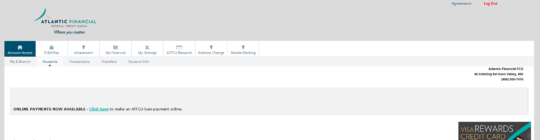
Important note: Please be sure to enable pop-ups to ensure the new browser tab or window opens for you.
First Time Access
Upon accessing the new portal for the first time, all members will be required to agree to the updated user agreement. Simply scroll to the bottom of the disclosure agreement and click on the “I Agree” button.
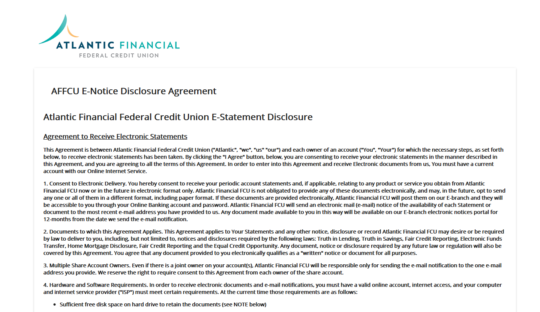
Then to confirm your ability to view the statements in PDF format, you will be provided a one-time system test. A sample PDF document will be displayed containing a verification code. Enter the verification code displayed in the PDF into the field at the top of the web page and then click “verify code.”
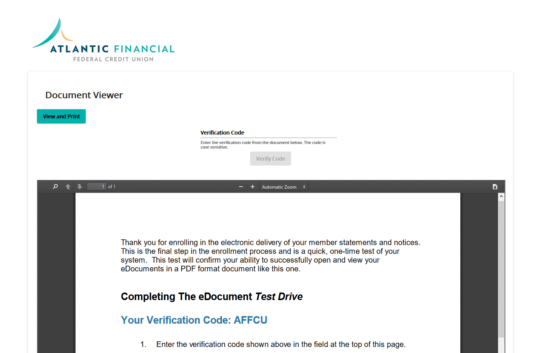
Upon verifying the code and your ability to view and access PDF documents, you will be directed to your e-statement portal.
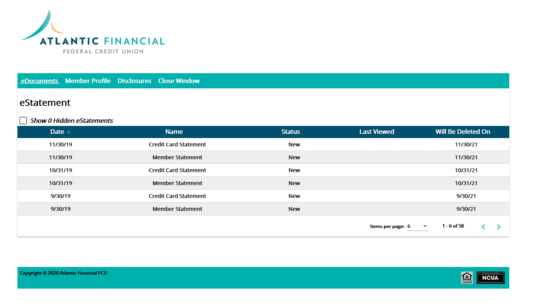
New E-Statement Portal Features
Upon entering the E-statement system, you will land on the eDocuments section. The options for navigating through the e-statement portal are found in the teal navigation bar under the AFFCU logo.
- eDocuments option – this is your main landing page. Here you will find your e-statements for both your member statement (savings, checking, and loans) as well as credit card statements. Your previous statement history is still available. Other eDocuments will include important account notices that you are issued along with annual tax statements.
- Member profile – this contains your name and email addressed used for sending notifications.
- Disclosures – will make available any disclosures that you have accepted.
- Close window – will close the e-statement system tab or window that is open.
To open a statement or other eDocument, simply click the name of the file and a PDF document viewer will open.
Account Notifications
You will continue to receive email notifications whenever a new monthly account statement or eDocument (other important account notices) is posted and ready to view. This notice will come from Atlantic Financial Federal Credit Union with the email address “[email protected].” This is just a notification email that will state a new statement of notice is ready for you to view online and will direct you to login to your account at AFFCU.org.
Important Reminder: We will never send a communication asking for your account number, user name, or passwords. Any communication from us will direct you to our main website at AFFCU.org, where you will then login to your online banking account.
Should you have any questions or concerns related to Atlantic Financial FCU’s new e-statement system please do not hesitate to contact us.

